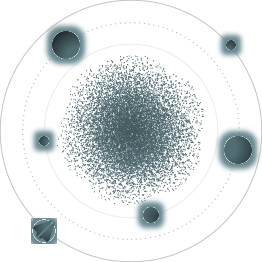BACK TO ALL
BACK TO ALL

This is the fourth article from the series “A Scanning Dream”. We will discuss 3D reconstruction systems that use Time-of-Flight (ToF) approach. Such systems are constructed from a camera, emitter (laser or diode), a matrix, and software. You can find both expensive professional systems with a rotating laser (Artec Ray), and systems that are available in a number of smartphones and tablets.
How it works
Technically ToF systems differ from the structured light systems only in the way of creating the depth map with the distance from the sensor to each pixel. All other reconstruction steps are identical.
ToF systems have a light source that emits light pulses with a specified time interval. The matrix receives the reflected light and calculates the depth map based on the time difference between emitting and receiving the light pulse - this is done each scanning frame. There are also systems that use less powerful, but modulated light pulses - so the distance between the sensor and the object is determined by the phase shift between the emitted and the reflected signal.
Some ToF systems use diffused light, others use a laser that rotates on 2 axes. Rotating lasers are not used in hand-held systems obviously.
The reconstructed 3D model has the same drawbacks (e.g. an unnecessarily high number of polygons, but low-quality textures) as the ones created by other methods and requires manual processing (which will be discussed in the final article of the series - “A Scanning Dream: How to use the scanned scene or object”).
What is required
Professional ToF systems include both hardware and software that builds the 3D points cloud and handles the reconstruction. It’s possible to reconstruct an object or scene with just a 3D point cloud using software like MeshLab in cases when it’s the only artifact provided by the scanning system.
Kinect 2.0 for XBox One is based on ToF and Microsoft even released 3D Scan specifically for this device. Kinect 2.0 reconstructs better detailed textures with a lower detail mesh in comparison to Kinect for XBox 360. But unfortunately, we doubt it can be used in production since the whole Kinect series is discontinued. ToF systems usually have a small sensor and emitter size and low energy consumption which makes it possible to embed them in smartphones and tablets. ToF in smartphones and tablets is used for AR, computational photography filters, and for 3D reconstruction. ToF can be found in high-end Samsung smartphones alongside their official app 3D Scanner. ToF is also available in LG G8 Thin Q, Honor View 20, Huawei 30 Pro, Mate 30 Pro и 40 Pro, Sony Xperia XZ4, Google Pixel 4 and other devices. There is an experimental app 3D Scanner for ARCore Pro which supports some of these smartphones.
The latest iPad also has a LIDAR system (light detection and ranging) that looks promising but unfortunately can’t be used for small object reconstruction due to low resolution. For medium and large size objects, you can use LiDAR Scanner 3D.
Limitations and Conclusion
ToF systems have the following limitations:
- It’s impossible to reconstruct objects with reflective, transparent, or very dark surfaces.
- The reconstructed object should not be moved or deformed.
ToF systems, unlike structured light systems, are well-suited for large objects and work well at a distance. Also, they work good outdoors, even in bright sunlight. They don’t require powerful PCs and can calculate depth maps locally on the device. The last point makes it possible to have built-in ToF systems with a low power emitter in smartphones and tablets.
Unfortunately, the built-in smartphone ToF systems can’t be used for 3D reconstruction at a large distance. They can be used at a distance ranging from 20cm to several meters.
The next article “A Scanning Dream: Using Light Field Array Cameras” will discuss a less practical, but very promising light field array method.