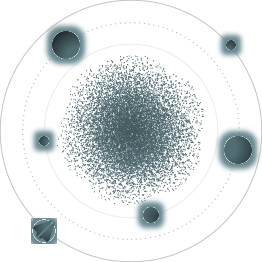BACK TO ALL
BACK TO ALL
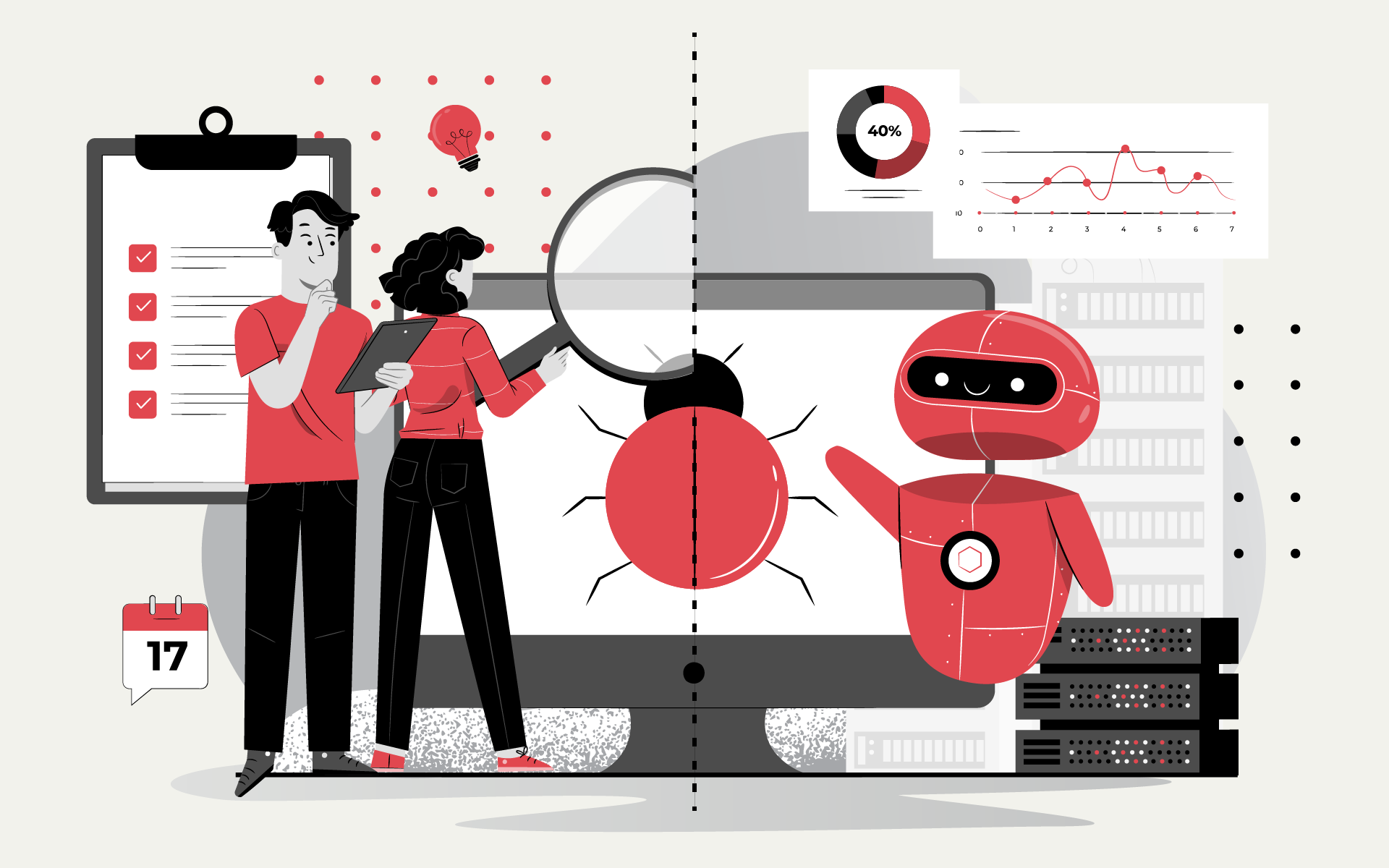
Testing is a process that always goes hand in hand with product development. All software testing can be divided into two parts: manual and automated testing. Each of them has its pros and cons, which we will review below. Let's find out which cases require only manual testing, and when it should be combined with autotests.
Difference Between Manual Testing and Autotesting
The major difference between manual and automated testing depends on who goes through the test case. Manual testing is performed by a QA specialist, while automated testing is run by a program. How to reliably choose the right type of testing for your product? We recommend that you make a detailed life-cycle plan for your application or website. Are you planning to:
- Make a lot of changes?
- Add new functionality after release?
- Completely update the product?
The above factors will help you understand:
- Whether test automation is necessary
- What exactly needs to be automated
- How to seamlessly introduce test automation into the project?
If you ever wondered about these questions, our article will be helpful to you.
Manual Testing
The essence of manual testing is the verification of the product’s main functions where a QA performs test cases with a detailed report generation. Manual testing is the classical method of all types of testing that helps to find errors in software systems.

Advantages
User feedback
QA reports can be used as feedback from a potential user.
UI feedback
The application appearance and interactivity can only be tested manually.
Low cost
The testing cost is directly related to a QA specialist’s work cost — no additional tools are required.
Testing in real time
Minor changes can be investigated without writing any code.
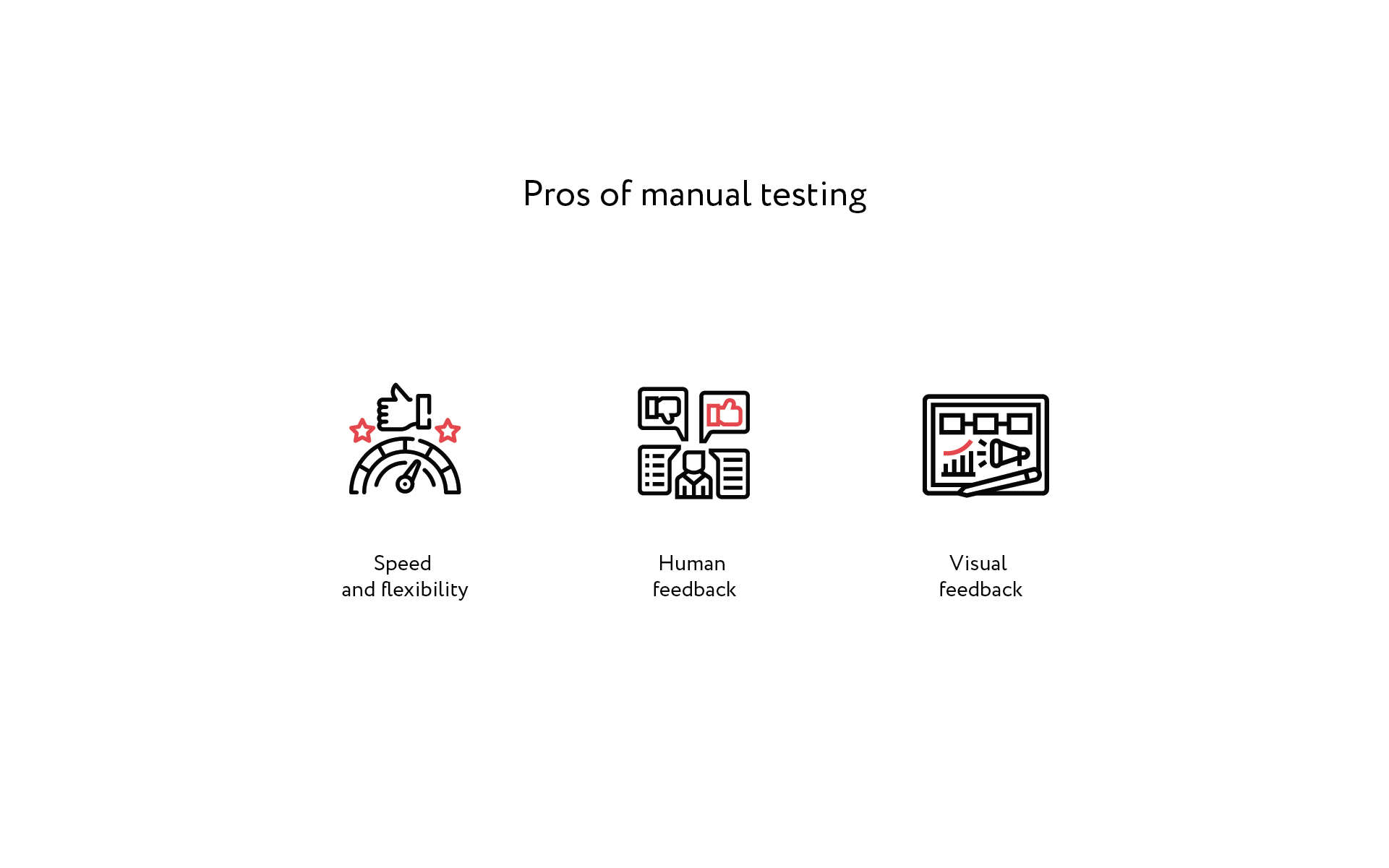
Disadvantages
Human factor
In manual testing, some errors may go unnoticed due to the human factor.
Reuse labor intensity
After even small changes it is easier to perform a series of standard automatic tests rather than to test the project manually again.
Load testing unavailability
It is impossible to simulate a large number of simultaneous users manually.
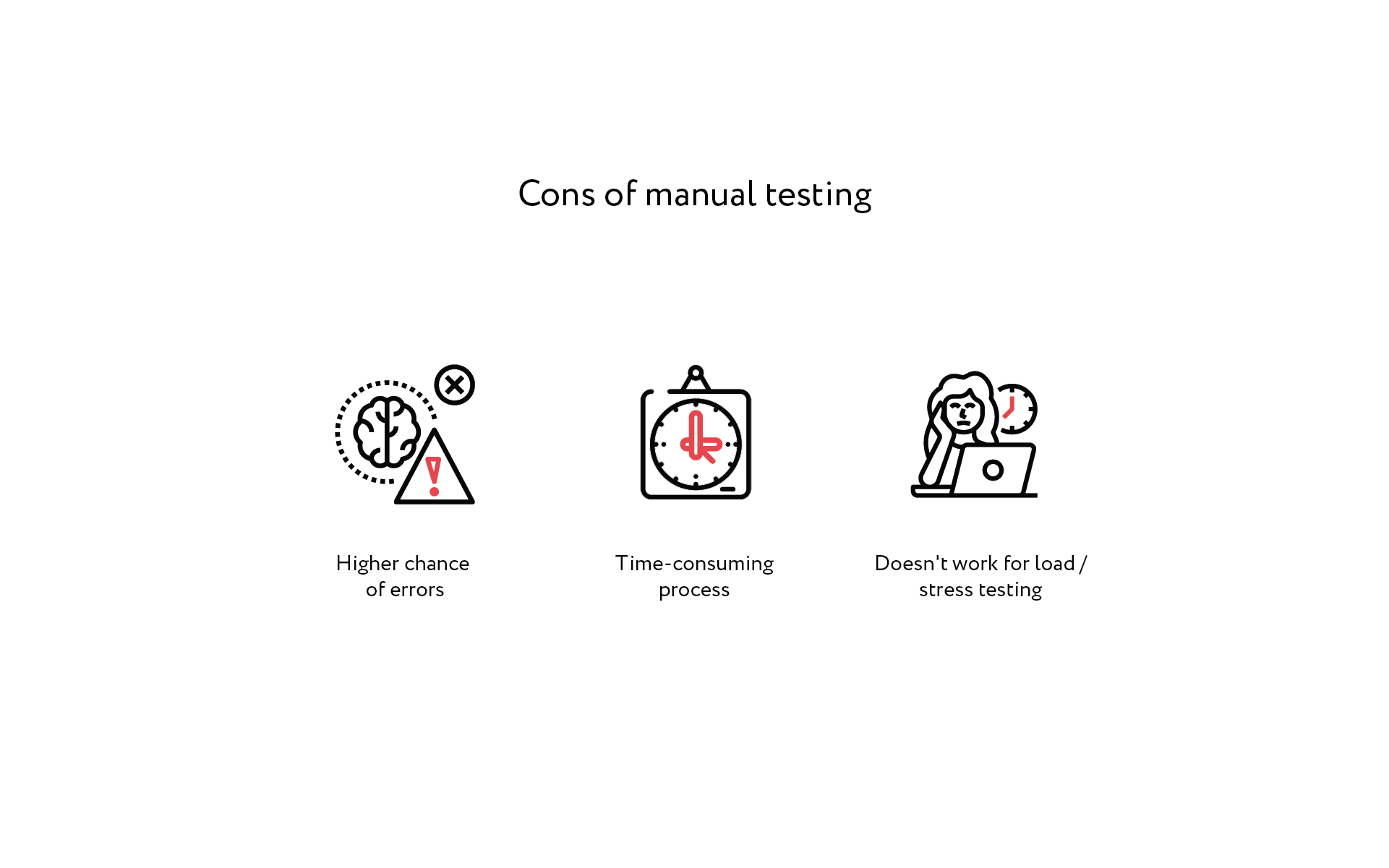
Automated testing
Automated testing is a process when a QA writes scripts to automate the testing process using various tools. A test script is a set of steps that must be performed on target platforms to test a feature or an expected result. Automated testing allows performing repetitive tasks and regression testing without a manual tester’s intervention. This is important for applications with a large number of features.
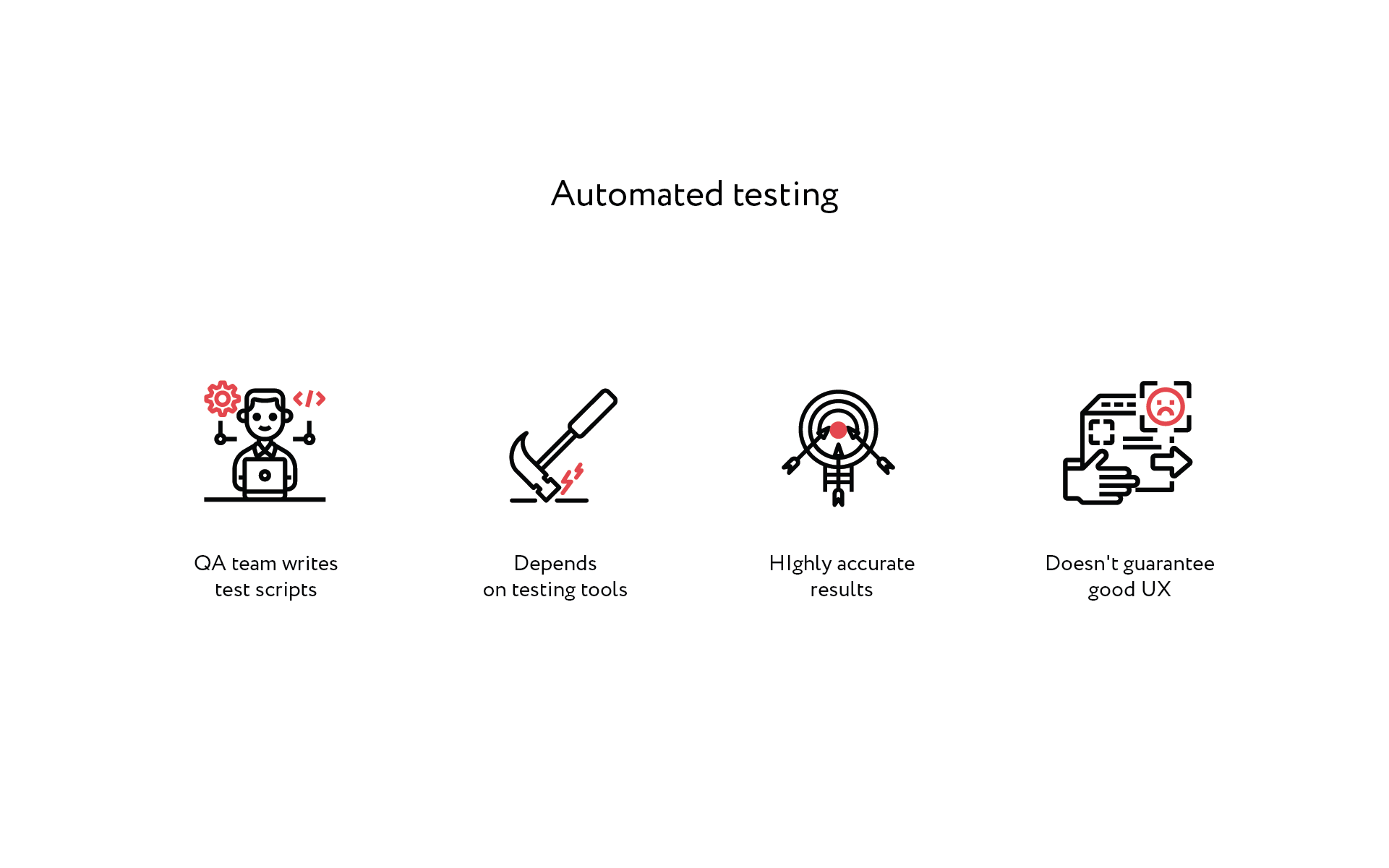
Such testing helps to check more test cases and improve test coverage.
Advantages
Load testing availability
It's possible to simulate a large number of simultaneous users in the product.
Time saving
Manual testing of large applications is a long and time-consuming process, while scripts are written only once.
Reusability
A test scenario can be used in the future during a project update.
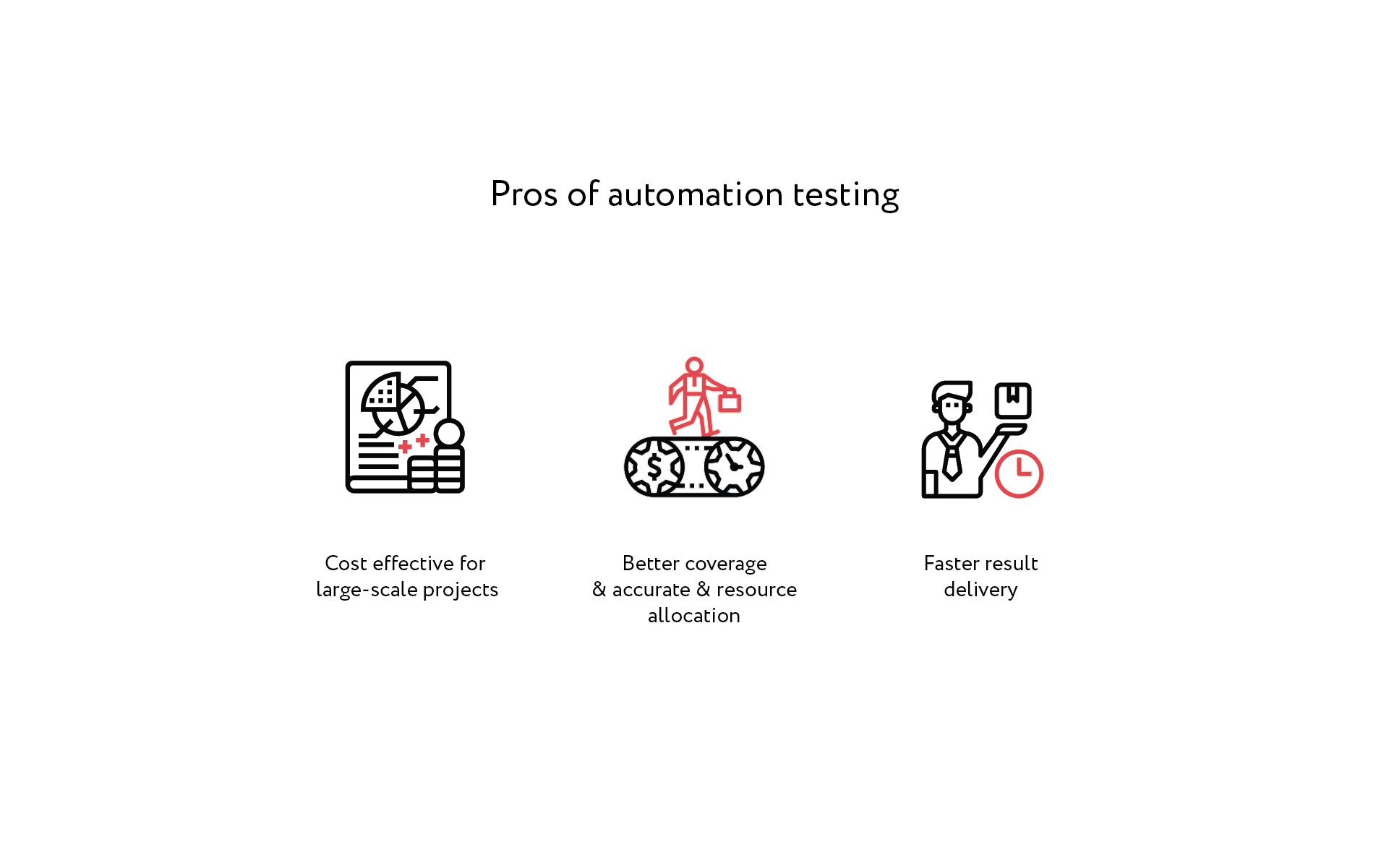
Disadvantages
High cost
Automated testing tools, as well as training in their use, are expensive.
UI testing
Automated testing cannot fully provide feedback about the user interface.
Lack of “human eye”
There may be errors that can be noticed only by a human.
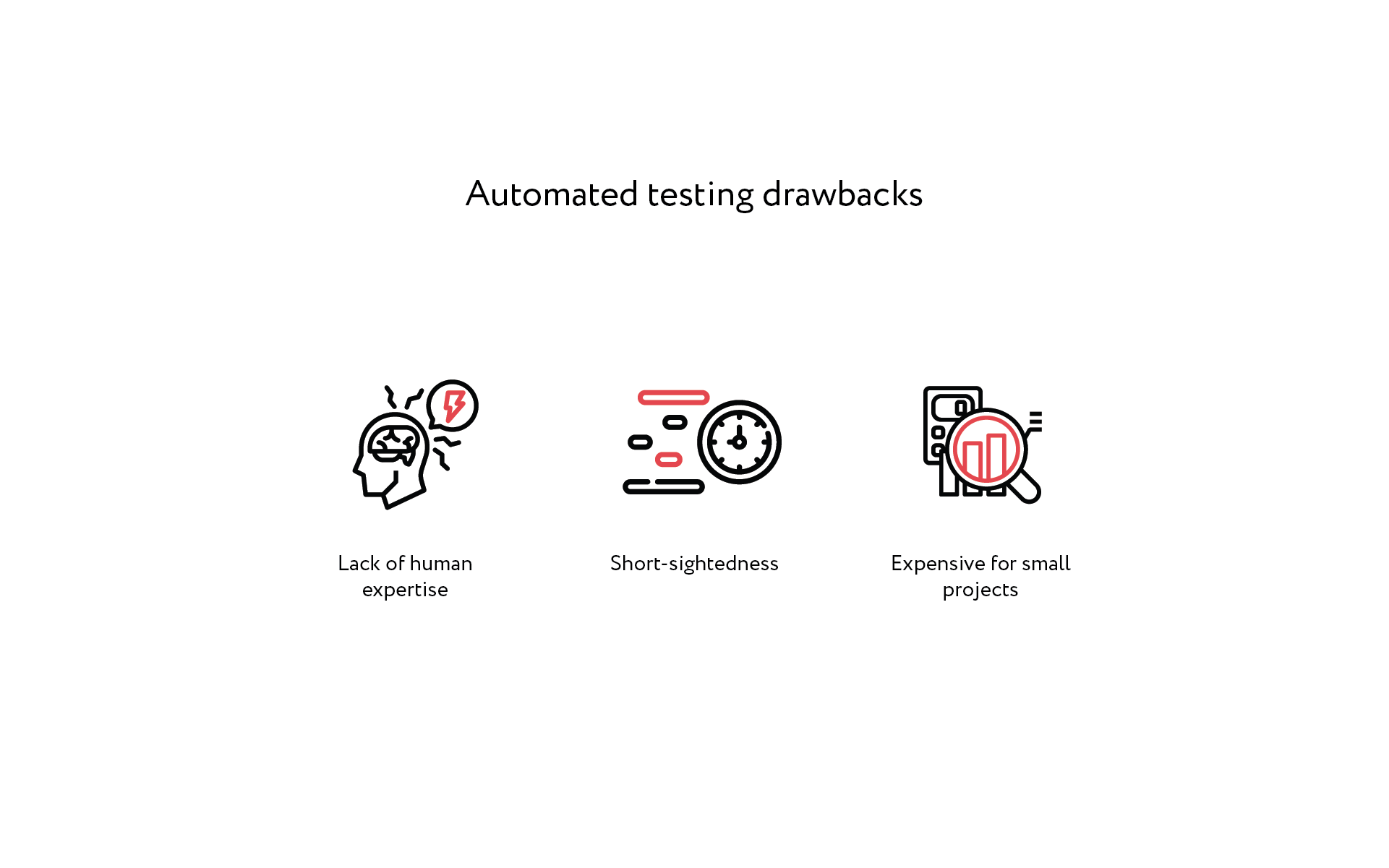
When is test automation required?
Automation reduces the time of the following tasks:
- Routine and frequent testing to reduce QA burden and costs.
- Key application features control and product changes tracking.
- Testing with a large number of mobile devices, browser versions and operating systems.
- Performance testing with a large amount of data and users running simultaneously.
Criteria for test automation
There is a number of signs that indicate it's time to think about automating the process:
Work on the project will continue for more than six months
Six months are usually enough to accumulate a certain base of stable and unchanging functionality, for which testing can be automated.
Long regression tests
If repeated checks (regression tests) take 3-4 days or more, autotests can help speed up the process by parallel and overnight runs, and automatic report generation.
A lot of bugs are detected at the late stages of testing
Implementing automation will not provide 100% problem resolution, as much depends on the project and its processes, but autotests have a significant advantage in this case: they can be run at any time, including at the development stage. This allows possible problems and errors to be detected before the task is submitted to testing.
Most common test automation goals include:
Reducing time-to-market
Reducing the time from the idea to application update in production.
Product quality improvement and testing costs optimization
By automating regression cases there is no need to hire additional manual testing specialists.
Load testing and performance studies
Automation allows emulating real users’ actions in the system in the right quantity and type to conduct load studies. This may help to simulate increased load on the system and predict its behavior in such situations.
Large team
When there are more than two developers on a team, everyone needs to be sure that their changes won’t break someone else’s code. Without autotests, this would be found out in a day or two at best, at worst — by real users in production.
Older versions maintenance
If you maintain multiple product versions, you may automate testing on different configurations.
What else can be automated?
- Hard-to-reach places in the system: backend interactions, file logging, database logins, etc.;
- Frequently used functions with high risk of errors: payment system, registration, etc.;
- Routine operations: e.g., data parsing, forms with many input fields, etc.;
- Validation messages;
- Long end-to-end scenarios;
- Data validation requiring precise mathematical calculations;
- Data retrieval accuracy verification.
How to evaluate automation effectiveness
When implementing a project, you can collect performance metrics to analyze them later and calculate the effectiveness.
The metrics to be collected can be divided into two key groups. These are:
- The number of hours spent by a QA to complete the test case.
- The number of hours spent ontest-case automation.
A simplified calculation formula is QA hours / QA autotests hours * 100%
To calculate the automation efficiency, it is important to have a source of reliable information about the time spent on test automation. Jira can be such a source.
Can automated testing replace manual testing?
Automated testing will not replace manual testing. Manual testing works with complex cases, while automated testing does a better job with simpler and repetitive tests.
In other words, manual testing is necessary. But it can be more efficient by adding automated testing.
Manual Testing vs. Autotesting
Both methods have their strengths and weaknesses:
Manual testing is a slow and tedious process, but it better handles complex scenarios and will save a lot more money in the long run.
In automated testing time is spent to write code and maintain tests, but the testing process is much faster while covering more cases.
The most important difference between manual testing and autotests is availability of user feedback after manual testing. A QA, when interacting with the application, can directly compare expected and actual results and provide product variation recommendations.
When working on large-scale projects, it is necessary to constantly test not only individual functions’ performance, but also the interactions between them. That is why two approaches are most often used when creating IT products for business:
- Manual testing with the help of a QA specialist;
- Manual and automated testing combination.