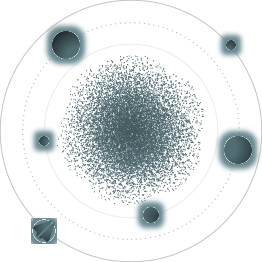BACK TO ALL
BACK TO ALL
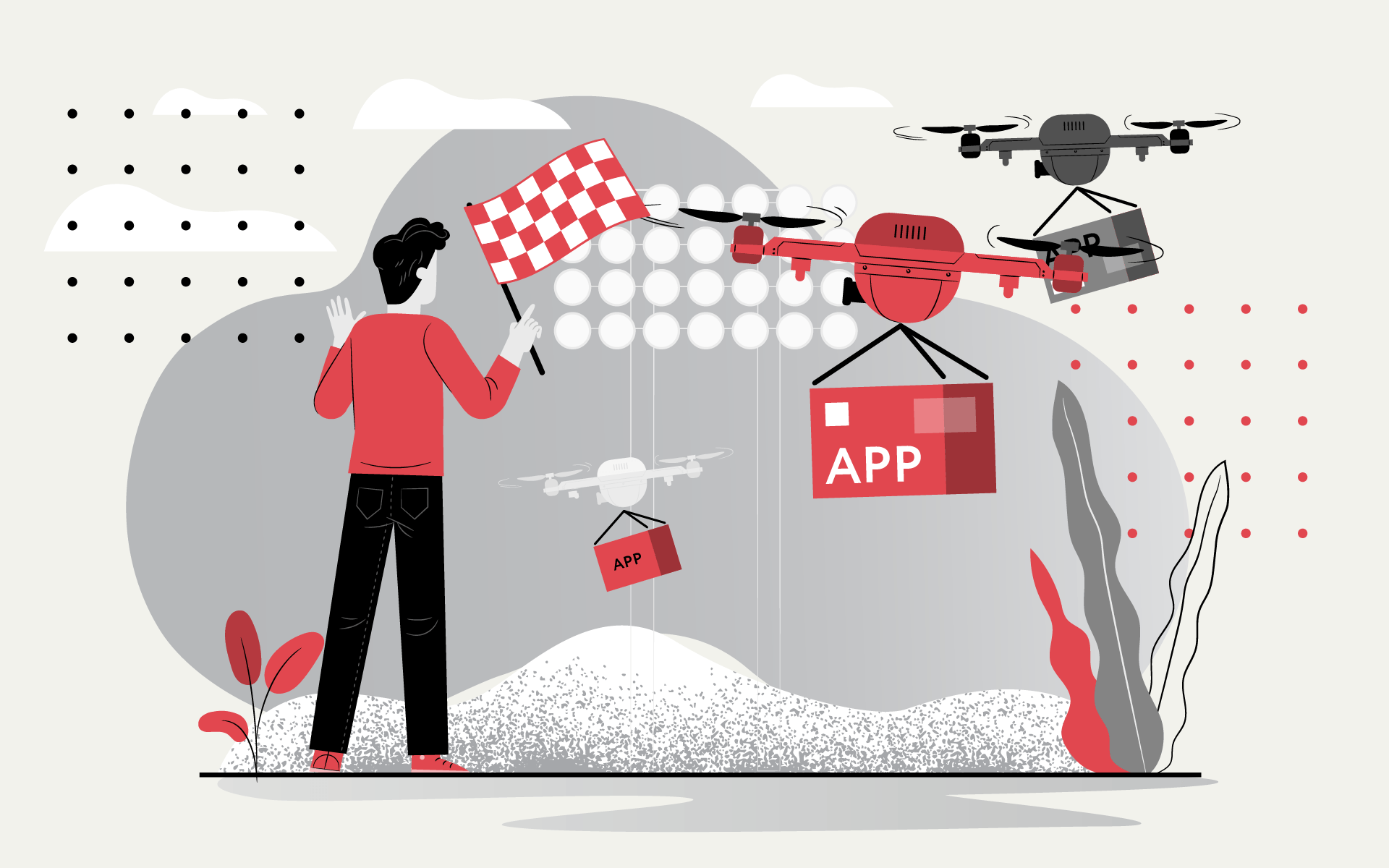
If you are a happy owner of an app that just went live, you are probably asking yourself these questions:
- How can I increase the number of downloads?
- How can I help people find my app faster in the store? Our article will help you learn the subtleties of App Store and Google Play search optimization.
What is ASO?
ASO is a comprehensive set of steps that is aimed at optimizing an app for better search engine rankings in the Stores. Simply put, ASO helps users find your app faster and easier.
SEO is a set of measures to improve the site for its ranking in search engines.
You may ask, what is the difference between ASO and SEO?
Both processes focus on search engine optimization, but SEO is applied for websites, and ASO is for apps. The main differences between app store optimization and search engine optimization lie in the ranking factors.
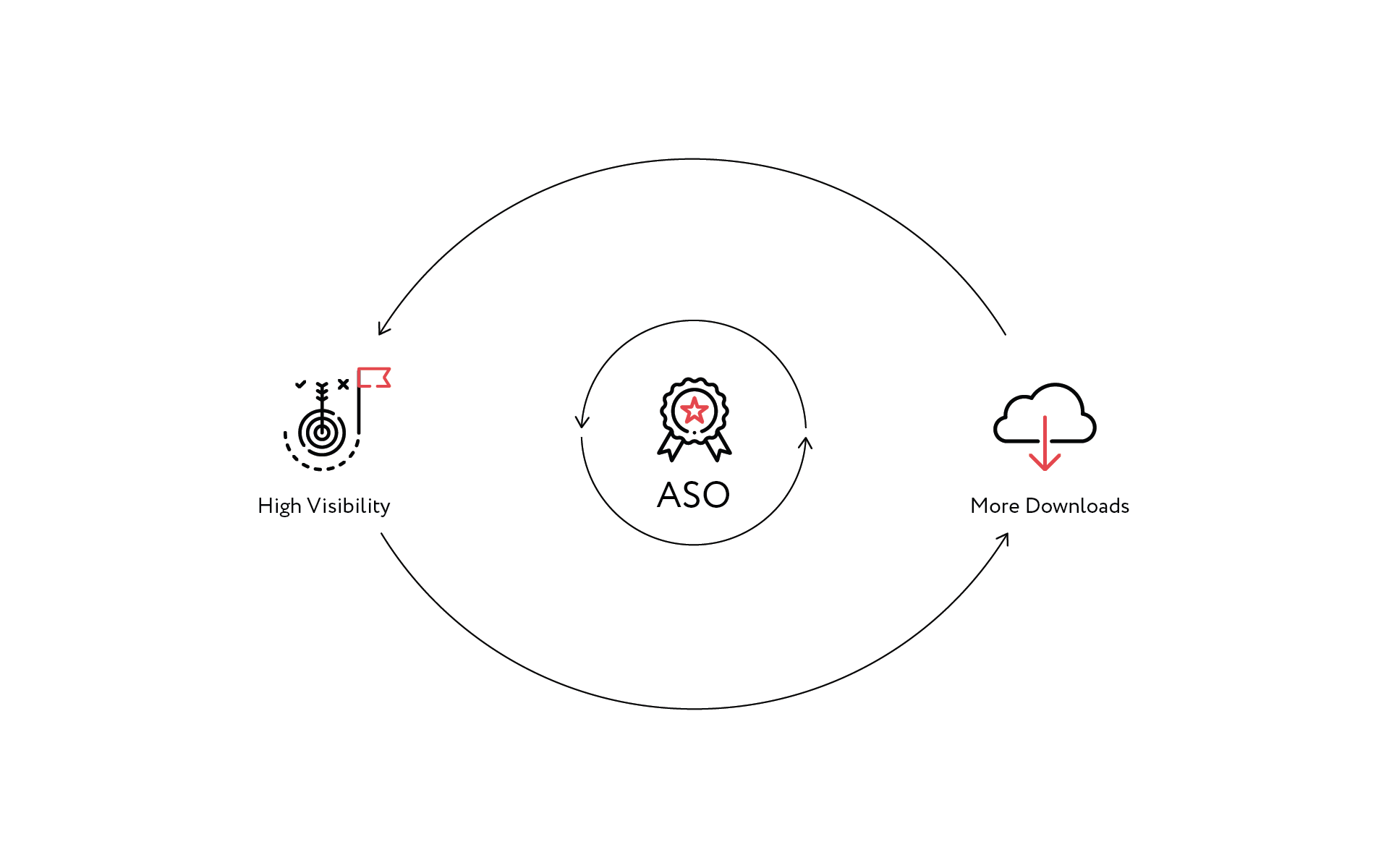
What is important for a good search engine ranking?
On-metadata factors
Anything that is under the control of the app publisher. These include:
- Title;
- Subtitle ;
- Descriptions;
- Keywords;
- Advertising copy (App Store only);
- Icon;
- Category;
- Url/Package ;
- Video preview ;
- Screenshots.
Off-metadata factors
The off-metadata factors are rating and reviews, number and the velocity of the installs, the speed of download, the size of the app, bugs, etc. According to Apple Search Ads, 65% of the App Store downloads come from search. People are looking for apps to solve a problem or satisfy their needs, which is why ASO is so important to the success of an app. If your product is hard to find, however useful it is, there is a risk that it will go unnoticed. Which would mean that the entire development journey you've already gone through would have been fruitless. Remember that ASO is not a magic potion. It won't work miracles overnight. It's a marathon, a long journey that has to be continuously carried on.
Most important factors for the ASO:
- Title;
- Keywords;
- Application description;
- Visual Impressions.
Let's start with the visual design, which is important:
- Icon;
- Screenshots;
- Video Preview.
All your promotional elements should match the overall concept, style, and be perceived by the user as a whole. It’s important to note that there’s a high chance you will have to follow different strategies when publishing the app to Google Play and AppStore. For example, on Google Play, the design of an icon is more important, since screenshots are not displayed in searches. Therefore, the user makes the decision to navigate to the app page based on what he sees on the icon and in the title. On the AppStore, on the contrary, all the attention is attracted by the first screenshots - you could say that the user’s decision to download the app is 90% made up by the looks of these illustrations. The icon should reflect the segment of your application. The text in the screenshots should be readable and contrast with the background. Video previews should not be longer than 15-20 seconds. If you need more time, you should choose two short videos instead of one which is 45 seconds long.
It’s worth sparing plenty of time for designing your promotional materials, as they will influence the number of downloads in many aspects.
How to perform marketing experiments with ASO:
- Study the competitors in your field and find a common pattern.
- Don't copy the description from your competitors: use it as a reference and come up with something creative of your own – but don't forget the rules above.
- Make the changes iteratively, one by one - one week you change the description, the next week - the color of the button. This is necessary to assess the result of changes correctly.
- Note that Google Play provides A/B testing functionality, while the App Store does not. But there is an alternative: you can try measuring the effectiveness of your actions using Search Ads.
ASO: App Store Optimization
The main task of ASO is to influence the positions of search results in the stores for getting the maximum number of downloads. For the App Store the text component consists of the following:
- keywords (100 characters);
- title (30 characters);
- sub-title (30 characters);
- promotional text (70 characters);
- description (4,000 characters).
Start optimizing with the keywords - in order for an application to be listed in the results for a particular user query, all of the words in the query should be in the title or the subtitle, or in the list of keywords. Be sure to monitor your keywords on an ongoing basis. Once in a while replace those words that fail to bring you in the top 10.
How to work with keywords
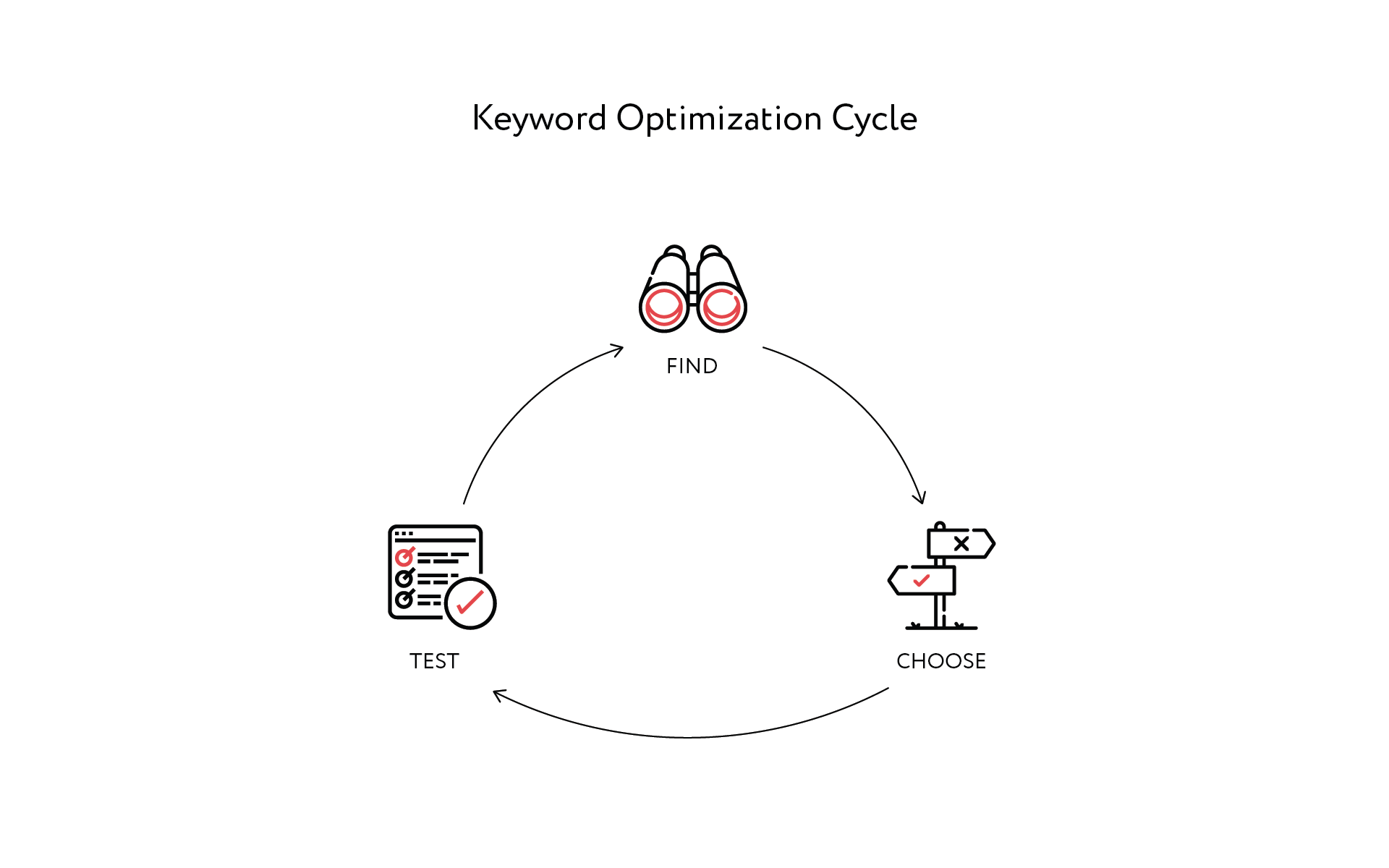 Select a keyword list for your semantic core
Select a keyword list for your semantic core
Analyze the purpose of the app and the audience, and then generate a list of user queries that they might use to find your app. Start by writing down the thoughts that come to your mind.
Choose the keys you'll use Your list will probably turn out to be quite long while the number of keywords is limited. It is up to you to choose the options with the highest potential. To do this, you should use a special application such as MobileAction
Allocate keywords When the list of keywords is ready, it's time to distribute them among the text fields. Warning: words should not be copied into different fields - contrary to common misconception, this does not strengthen the position of the keyword in any way, and only results in a waste of characters. We leave a few strong keywords for the title and subheading, and the rest go to the Keywords field. The title and the subtitle form a single metadata field, which means that they are indexed together by the robot. This means that the app will be indexed by all combinations of words included in these two short lines. The title of the application has more weight in indexing than the subtitle or keys.
Keyword testing It is necessary to build a continuous process, which includes hypothesis generation, testing and evaluation of the result. It’s important to test one hypothesis at a time to estimate the results without bias.
Words like free, app, apps, game and their equivalents in other languages should not be included. For the user, they do not carry any new information, and the indexing for queries such as "games" and "free" is done automatically for all applications that are in the appropriate categories.
ASO: Google Play Optimization
When working on optimizing an app for Google Play, the tools and the overall scheme remain the same, but the number of queries and the way they are introduced changes. For Google Play, the text component consists of the following:
- title (50 characters)
- short description (80 characters)
- a description (4,000 characters).
Unlike in the App Store, the description comes to the forefront of the indexing process. To help the algorithm to fix the relevance, the selected keys have to be embedded in the text.
Key words should not appear more than five times within one description. Ideally, two or three times. Oversaturation irritates the user and is perceived by the algorithm as spam. Key queries can be included in the package_name field
App ratings are something you can't control, but that doesn't mean you shouldn't overlook this task. Motivate users to rate the app: no matter which store you're promoting in, the higher the rating, the better your app will rank in search engine results.
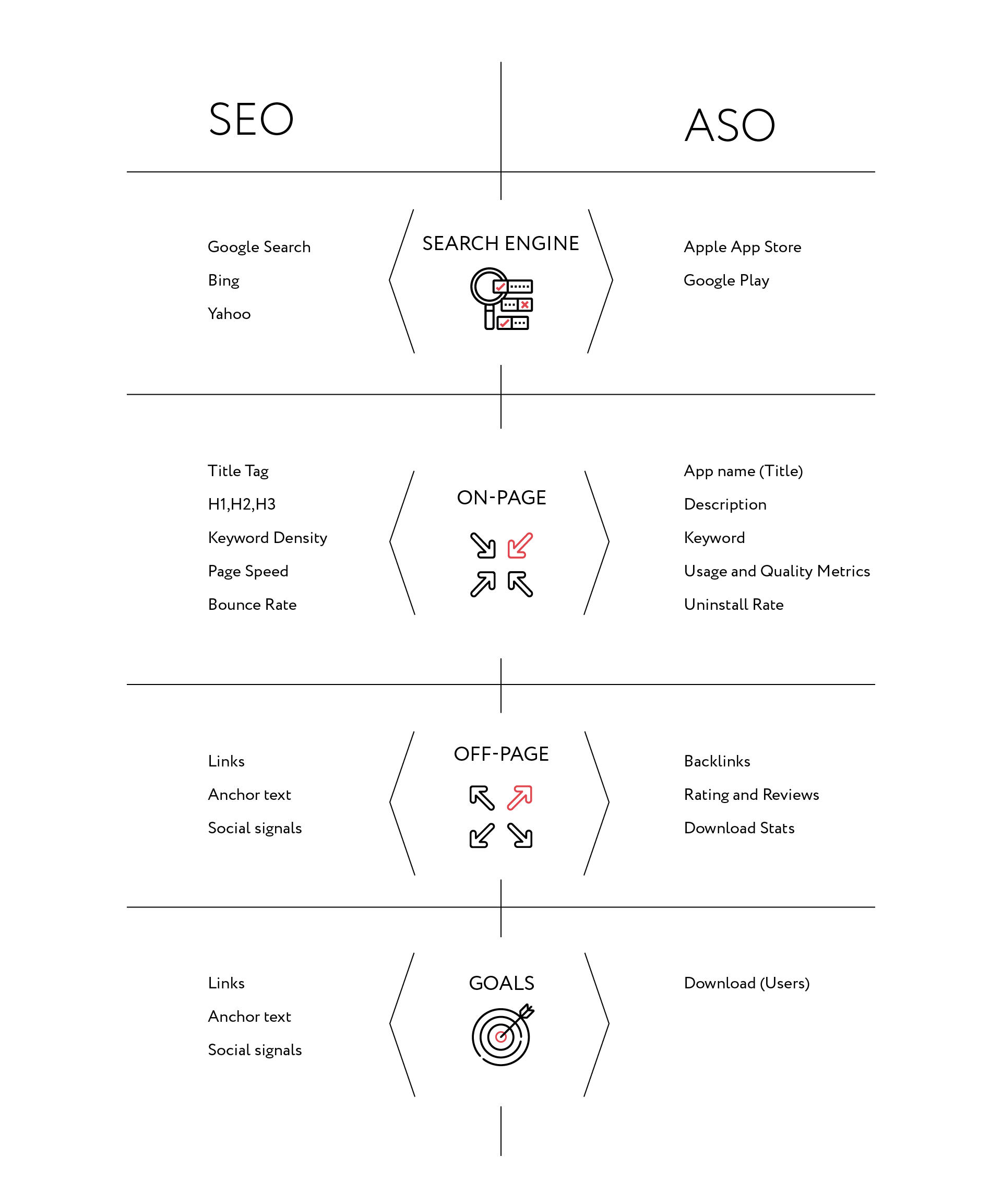
What are the long-term benefits of ASO?
- Providing a continuous flow of new users and downloads
- Finding relevant users who are definitely interested in your app. By narrowing the funnel, we increase conversion rates.
- Reducing the cost of finding new users.
These are just the basics of optimization for your app straight after its release. ASO needs to be maintained, as you can't make it perfect once and leave it for the entire app lifecycle. The mobile market is one of the most dynamic, fast-changing and growing markets in the world. Dozens of competing apps appear every day, so you shouldn't stop - you have to keep doing ASO, if you want to succeed and generate revenue from your development effort.