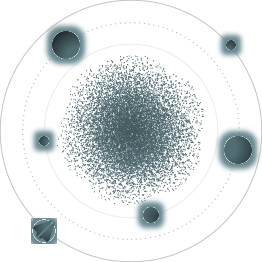BACK TO ALL
BACK TO ALL
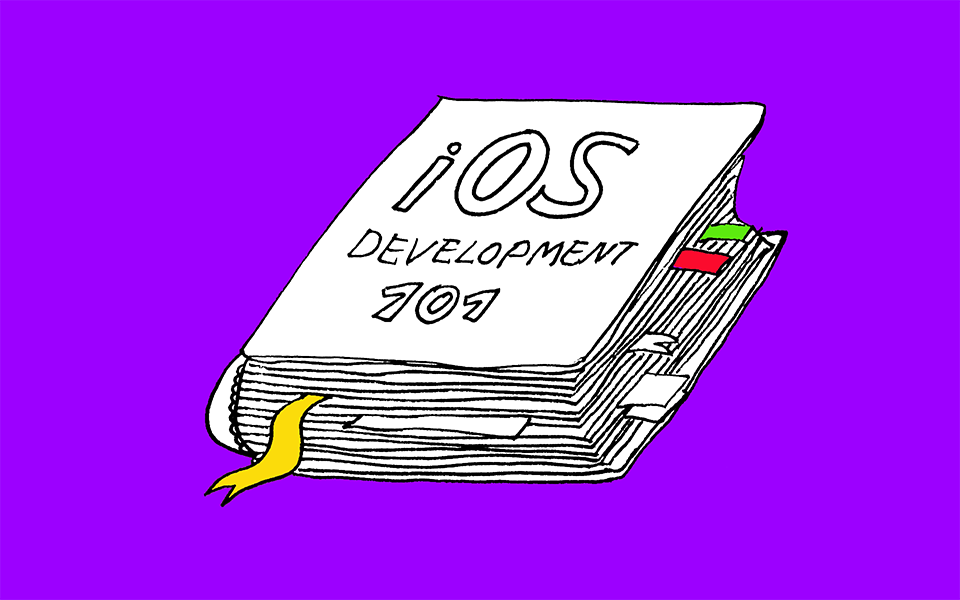
Programming for the iOS platform is increasingly popular today. Each year, thousands of people with bright ideas for apps launch them on iOS, with dreams of becoming the next Instagram, Snapchat, or Uber. App development, however requires much more than just a great idea. So, if you don’t yet know how to build an app for the iPhone, stick around. We’ll walk you through the process step-by-step.
In this article, you’ll find a comprehensive, plain-language description of the essential steps for creating an app for iOS, such as:
- picking the appropriate languages
- getting the idea of the app architecture
- working in IDE (Integrated Development Environment)
- testing the app
Why Apple?
As of April 2019, Apple's App Store remains the second largest app store on the market, with almost 2.2 million available offers and prices averaging at $1.02 per download. Developers are giving preference to iOS because it has fewer bugs in the system, faster load speeds than Android, and garners higher income than other platforms. As a result, an overwhelming number of aspiring app entrepreneurs are turning to iOS to realize their ideas.
App Ideas
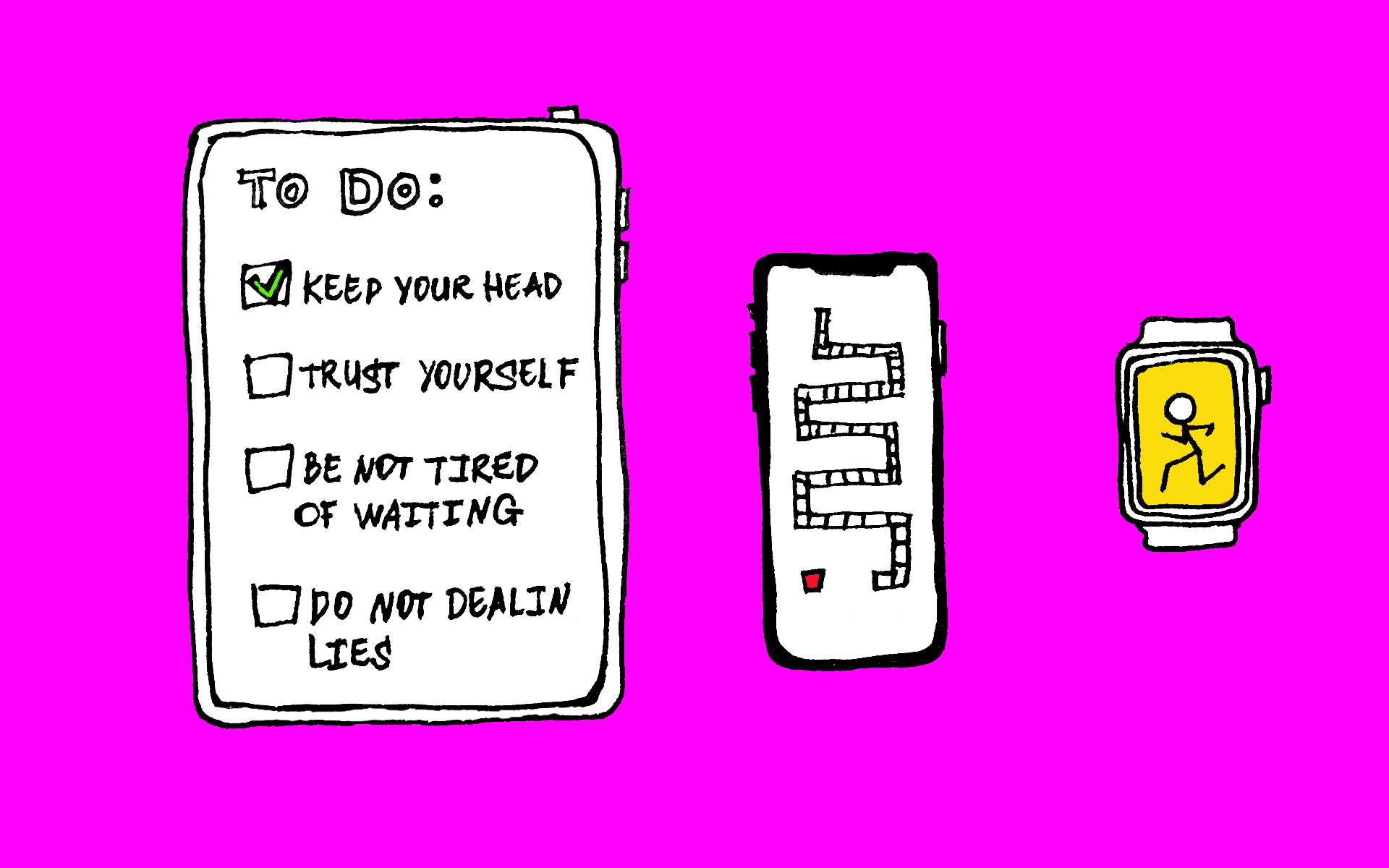
The cornerstone of any useful product is a good idea (and, of course, its correct implementation). App ideas can be different depending on the device for which you’re creating it and the target audience that is going to use it. A tablet game, an exercise app for smartwatches, a notebook app for organizing work — the possibilities are endless. What you can build depends only on your creativity and ingenuity.
Still, don’t expect to paint your Sistine Chapel right out of the gate. The key to success as a beginner in the world of development is starting small. Begin with a simple idea, and then add additional features or services to your app as necessary.
To get inspired, check out the case of the Yo application, which started as a simple messaging app. Its task was only to send the word “yo”, and it wound up ranked among the top 10 apps on the US market.
Objective-C & Swift programming languages
Some opt to use shortcuts for writing iOS apps without using native platform languages, but sticking to Objective-C and Swift, the languages of the native iOS platforms, will give you advantages in speed, cost, and ease of development provided by native iOS platforms.
ObjC or Obj-C emerged in the mid-1980s. Currently, it is mainly used to support obsolete software. New programs are created instead with Swift, which appeared in 2014 and was made for products like iOS, macOS, watchOS, tvOS, Linux, and z/OS.
Nowadays, it’s simple to find a developer to help you make your app idea a reality. The bigger issue is finding a developer qualified enough in ObjC and Swift to introduce needed functionality within the appropriate timeframes.
Working with a freelance developer presents significant risks to timeline and budget. If you’re not one hundred percent sure of the freelancer, then cooperation with agencies, studios, and app development companies is typically the more reliable option. There you’ll get a dedicated team that is experienced in how to develop an app for iPhone and can accurately estimate the whole scope of work.
Xcode, graphic & text editors
If you’re thinking about how to create an app for the iPhone and plan to do it on your own, Xcode graphic and text editor can help. Xcode is an IDE, which provides an SDK (Software Development Kit) for creating iOS apps. This environment only functions on Mac OS X so you have two development options: use Xcode (on a Mac or an OSX virtual machine), or use tools for non-native iOS development that run on Windows PC (e.g., Ionic, React Native, or NativeScript if for JavaScript). However, we advise against non-native development as it tends to result in below-average quality products.
If you plan to outsource code writing to developers, you’ll need to be able to discuss the app with the project manager and developers, as need be. Here, a general knowledge of the development process and the tools involved is essential.
App architecture
The architecture is the backbone of your app. If the architecture is poor, then you will not be able to go back and fix errors when they appear. Good architecture provides for a balanced distribution of responsibilities while being easy to test and use. The less code your app consists of, the fewer errors there will be. That’s why it is important to discuss the architecture up front with the people who will decide how to build your iOS app.
Before they even start writing code, developers will ask you what you expect from your app regarding functions, features and how you’re going to develop it in the future. The last of these questions is easy to disregard, yet it’s one of the most important. As your app’s popularity grows, opportunities for expansion of features will present themselves. If the appropriate architecture to support them is not already in place, you will not be able to go back and change it.
To avoid this problem, check beforehand with the developers that your app’s architecture is effective, flexible, and scalable.
App coding
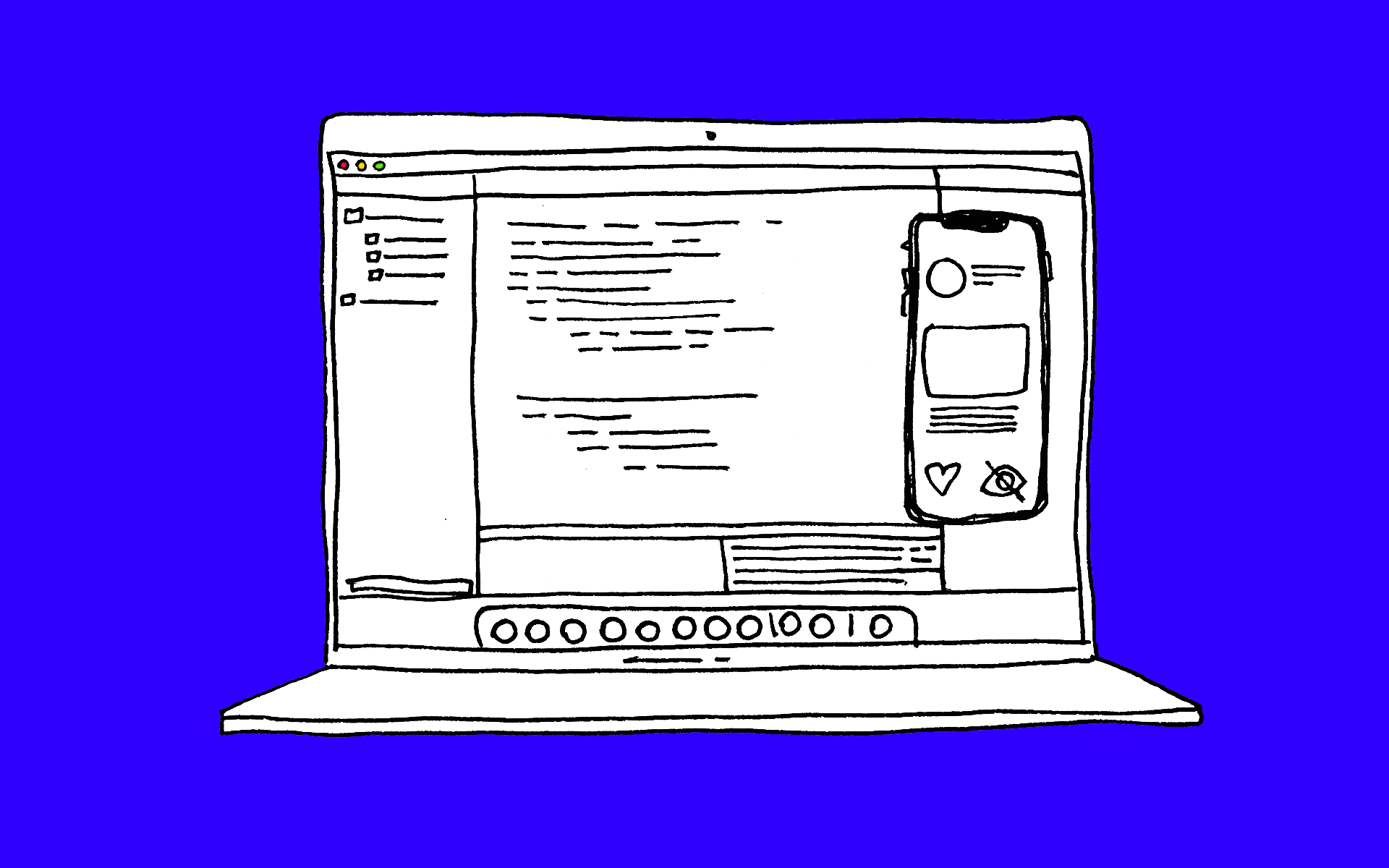
So, you hold an iOS device in your hands, in your head is a killer application idea, and you’re itching to launch it as soon as possible. So how do you create an iOS app as great as you imagined? The key lies in proper planning and strong communication between your development team and you as the final reviewer.
From the outside, developing a mobile application can seem like a cinch, but don’t be fooled. In reality, building an app is full-fledged software development: it’s tedious, time-consuming, and requires specific technical knowledge about coding. To save yourself from ending up with a finished product that falls short of your expectations, sign a contract with the outsourcer up front that stipulates in detail every stage of work and their responsibilities. Doing this legally protects your investment and ensures transparent cooperation.
Another thing that will help you make an iOS app is to have control over the development process. The best ways to keep tabs on it is to work by sprints. No, we don’t mean a 50-yard dash (although for developers, it can certainly feel like that). A sprint is the timeframe in which a particular portion of work has to be completed and made ready for review. Working by sprints ensures that the development process stays on-track and that minor setbacks get remedied before they turn into major delays.
Test iphone app
It’s time for some real-talk: not everyone is going to love your app idea as much as you do. How to develop iOS apps that people will like (and pay for) is as much about taste and trends as it is about function, but getting the technical part right is half the battle.
Here is a checklist of key functions to test before releasing your app:
- Security
To check the security of an iOS application, a penetration test, or pentest, should be performed. - In-App Purchase
Check the operation of the app and its functions when someone makes purchases. This process should be performed within the parameters and settings constraints using an existing Apple ID account. - Testing at various network speeds
Use simulators/emulators, third-party router firmware, and third-party software. - Switching connection types and lack of connection
Here you need to check the functionality of your app by turning on airplane mode or turning off the Wi-Fi. Once you do this, check how your app works when it is only using mobile data. - Device resources
Check how your app behaves when there’s a lack of memory during installation or functioning. - Functioning with work interruptions
There is a very high probability that when working with your application, someone will call the user or write him or her a message. When testing such situations, you need to check the behavior of the various screens of the application.
Because competition between mobile app developers is high, it’s tempting to rush through the development process. Resist this. Skipping testing results in apps that perform poorly. If you want users to have confidence in your app and you want to make a profit, testing your app thoroughly is not optional.
What's next?
Once you have finished with testing, it’s time to sit back and wait for the first feedback, right? Not so fast. Apple does its own review of every app to ensure it follows the company guidelines, and this process can take anywhere from a week to a month. Your app will appear on the market only after this step is completed. From this point, you can relax (for a few minutes). Then it’s back to work to review comments, study analytics, and start improving the app for your users.
If you’ve made it to the end of this article, give yourself a pat on the back! Now that you know the steps to create an iOS app, you can set out on your app development journey with confidence. See you in the App Store!